Journey to AWS Cloud Skills
A path to gaining AWS cloud skills, knowledge and certification.
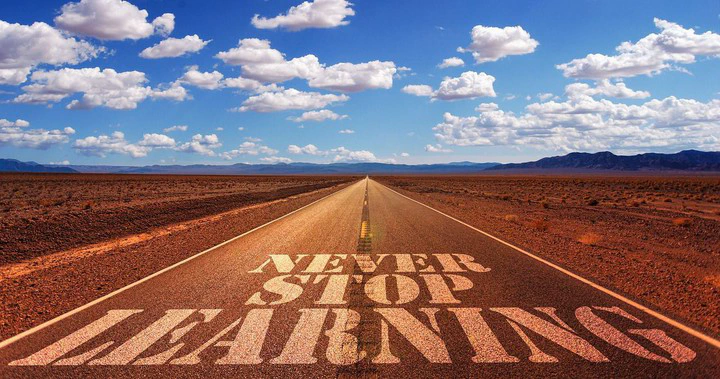 Image by Gerd Altmann from Pixabay
Image by Gerd Altmann from PixabayA number of people have asked1 for advice on how and where to get started learning the AWS cloud. There is an incredible amount of information and training available, so much that the question can be just where is the best place to start?
In my opinion, a broad understanding of at least one cloud platform is essential for most technologists & developers. In fact, on-premise infrastructure is becoming the exception while cloud adoption is increasing at an alarming rate .
I chose AWS because I was regularly meeting with a few friends / ex-colleagues,2 and of course we always ended up talking tech. We were all using AWS in some capacity, and decided to do something productive with our time. I’m happy to report that we all gained AWS skills and certification using the resources and path shared in this post.
Not Stamp Collecting
I have very mixed feelings about certification and most definitely will not advocate certification for certification’s sake. Holding the qualifications does provide credibility and changes conversations where trivial, qualifying, questions are skipped, allowing you to fast track to more interesting topics.
The qualifications serve as validation of the knowledge and skills I actually have. You certainly could train to simply pass the exams, but what’s the point of that?3 There’s already quite enough imposter syndrome in our industry thank you very much!
To date, aiming for the qualifications has been beneficial to my career, acting as a framework for learning and gaining practical skills. The knowledge also allowed me to lead a previous employer to gain AWS Partnership status.
Accounts
Sign up for an AWS free tier account. You’ll need a credit card and make sure you set up 2FA on the root account.
As far as I’m aware, you can create as many free accounts as you like. When the free tier runs out, create a new one and continue learning.
AWS Training
AWS provide a wide range of free training, so go and create a training account, I’ll wait right here!
This account is where you’ll register for the exams and hold your certifications. Sign up with a personal email address that you intend to keep for a long time, the certs (and knowledge) are yours !
Cloud Practitioner Certification
The Cloud Practitioner is the entry level to AWS and provides a broad overview of the cloud and AWS offerings, so start at this level if you have very little or no cloud experience. This level is equally useful for a wide range of technology roles, from sales, BA’s and Product Owners through to hardcore techies.
The exam, costing $100 at the time of writing, can be taken remotely or at an exam center. You may decide to skip the exam if you plan to do an associate level exam soon after this one.
AWS offer a completely free, Cloud Practitioner Essentials (Second Edition) course so it’s worth taking the course whether you choose to certify or not.
freeCodeCamp also offer a free, 4 hour, YouTube course. I haven’t personally reviewed this so can’t attest to the quality, though freeCodeCamp appear to have a good reputation.
Associate Level Certification
If you have some cloud experience, you can skip the Cloud Practitioner study and start at the associate level.
Each exam costs $150 and there are three at this level.
- AWS Certified Developer - Associate
- AWS Certified Solutions Architect - Associate
- AWS Certified SysOps Administrator - Associate
It’s worth noting that there is significant overlap between the Developer and Solutions Architect content, I’ve read estimates as high as 40%, so plan to maximise momentum and study them consecutively. In my opinion if you take either, you may as well do both. I didn’t study for, or take, the SysOps certification.
I found the Developer content and exam considerably easier than the Solutions Architect. The SA content covers a far broader range of AWS services and concepts - a good number that were brand new to me. My background is development so I took the Developer course first.
Associate Resources
I used A Cloud Guru to study for both exams and bought both Developer and Solutions Architect courses through a deal on Udemy. If the courses happen to be at full price, simply create a Udemy account and add the courses to your wishlist. An offer will be along very soon, making each course under £15.
While A Cloud Guru has exam practice questions, they weren’t as in depth as the practice tests provided by Whizlabs. Both of the Solutions Architect and Developer test packages are a very good representation, in coverage and delivery, of what to expect on exam day. Note that Whizlabs often have deals, so look out for the discount codes at the top of the Whizlabs site. The cost of each Whizlabs package is only a little more than the price of the official AWS practice exams, while providing far more content and coverage. The recommended tactic is to complete your chosen course then iterate through the Whizlabs mocks until you consistently achieve an 85% pass rate, then book the exam.
freeCodeCamp have recently published associate level courses on YouTube. Again I haven’t reviewed these.
Professional Level
The associate level qualifications are valid for three years, at which point you can re-sit or take a professional level exam to supersede your current certification.
For 2020 I’m aiming for the Solutions Architect - Professional qualification. Research for the best resources pointed to 2 places:
- A Udemy course by DolfinEd
- Linux Academy
The DolfinEd course had good reviews and was priced around $140. The Linux Academy course was also rated highly and both courses listed similar content length of over 50 hours. However Linux Academy was priced at $49 a month, had a 7 day free trial and a “freemium” community plan.
With nothing to lose up front, I sampled Linux Academy 4 and the rest is history!
- The course is a mixture of lectures and practical, guided hands on labs.
- I’ve certainly used services that I would never have tried in isolation.
- The costs of the real services you create are covered by your subscription.
- Linux Academy offer cloud sandboxes (AWS, Azure, GCP) where you get 4 hours to practice risk and cost free.
- There are reasonable limits.
- Separately, I’ve been learning Terraform and this functionality means no unexpected bills or being constrained to the free tier.
- There are so many other interesting courses that it can be hard to stay on track!
- A Cloud Guru acquired Linux Academy. I’m still not sure what this means in practice, but it’s worth knowing for the future.
Summary
It’s fair to say I’m a fan of Linux Academy. If I was starting again:
- Linux Academy gets my vote.
- If money is an issue, A Cloud Guru is a proven and credible alternative.
- Whizlabs practice questions should be used with both options.
- AWS training and Free Code Camp videos can be used to “top up” your knowledge.
Best of luck on your journey 😄